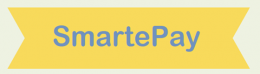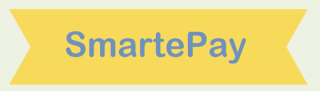Membership
Membership is FREE and there is NO commitment to Buy. Once approved, your weekly Subscription fee does not begin until you actually add a product to your account.
With a MySmartePay Subscription, we give you a credit limit calculated through your membership level and your membership level will determine your weekly payment amount. You can then add brand new products up to that credit limit and receive them for your nominated weekly rate. You can add new products at any time as long as the product value doesn’t exceed your credit limit, and your weekly payment doesn’t change.
We RENT you the product. No worries and no fuss, and once the agreed value has been paid on each product, ownership of the goods transfers to you.
How to Apply
Go to the Membership Product page
Select your desired Subscription level.
Click “Get Started”
Fill out the application form.
CLICK HERE to go to the Membership Product page.
Once approved for your membership, applying for a product is as simple as entering in your MySmartePay Membership details!
How it Works.
You apply and get approved for a Silver Membership with a rate of $40.00 per week and a total credit limit of $1,040.00.
You choose a product at a cost of $1,000, pay your $200.00 (20%) deposit and we ship you your goods.
After 10 weeks you have paid a further $400.00 off your product leaving a balance of just $400.00.
You still have an available credit balance of $640.00.
You can immediately add another product, pay the deposit, the remaining value is added to your account but you continue to pay the same $40.00 per week.
And once the agreed value of each product has been received, ownership of that product transfers to you.
If your balance is less than your weekly payment, your payment is adjusted to that amount.
If your balance is zero, payments stop automatically until a new product is added to your account.
Easy, isn’t it.
*Terms and Conditions Apply, # Up to amount applies may be subject to the value of the goods and/or minimum weekly payment amount.